This short post will help you set up emoji support in Emacs.
First, let’s see the results:
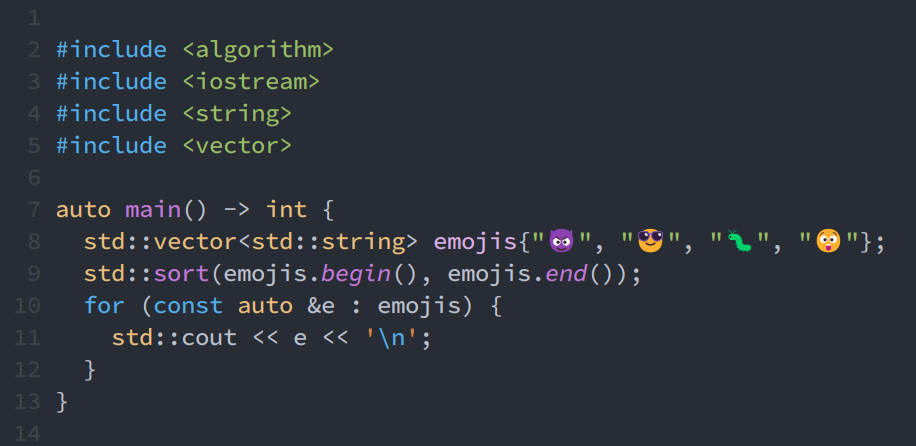 Emacs showing emojis
Emacs showing emojis
Step one, you must have an emoji font installed. I really adore the new fluent design emojis by Microsoft (the new one on Windows 11), under the name “Segoe UI Emoji”. Other popular emoji fonts include Google’s “Noto Color Emoji” and Apple’s “Apple Emoji”. Since I’m using Windows 11 WSL2’s Arch Linux, that means I had to copy the .ttf font file(s) to under ~/.fonts/ and refresh the font information cache files with fc-cache -f.
The next step is to tell Emacs to display characters in the “symbol” font-set using the “Segoe UI Emoji” font (or whichever emoji font you decided to go with). This can be achieved with the function set-fontset-font, which takes quite a few arguments. The only one you should worry about is to correctly specify the font family name in the FONT-SPEC argument. Lastly, I wrap the function call in a protective condition, running it only when the “Segoe UI Emoji” font is correctly installed and found (i.e. a member of the font-family-list).
1
2
3
(when (member "Segoe UI Emoji" (font-family-list))
(set-fontset-font
t 'symbol (font-spec :family "Segoe UI Emoji") nil 'prepend))
At this point, Emacs can already correctly display emojis in your buffer. But what if you want to search and insert emojis by their name, or describe an emoji at the point of the cursor? The answer is the package emacs-emojify.
There are different types of emojis, including plain text ones like “:)”, unicode ones like “🙂”, and GitHub-style ones like “:smile:”. I only care about the unicode ones to properly show up, so I set the display style and emoji styles as follows. Note that these variables are defined from the emacs-emojify package.
1
2
(setq emojify-display-style 'unicode)
(setq emojify-emoji-styles '(unicode))
The package offers us a convenient way to search and insert emojis, exposed through the function emojify-insert-emoji. I bound it to Ctrl-C followed by a period, mimicking the “Windows key + period” keybinding that is used system-wide on Windows for inserting emojis. I’m using the bind-key* function with an asterisk, which overrides any mode-specific bindings:
1
(bind-key* (kbd "C-c .") #'emojify-insert-emoji) ; override binding in any mode
Finally, wrap all of these configuration in a use-package block and we’re done! Here’s the full snippet you’ll need to get emojis to work in Emacs:
1
2
3
4
5
6
7
8
(use-package emojify
:config
(when (member "Segoe UI Emoji" (font-family-list))
(set-fontset-font
t 'symbol (font-spec :family "Segoe UI Emoji") nil 'prepend))
(setq emojify-display-style 'unicode)
(setq emojify-emoji-styles '(unicode))
(bind-key* (kbd "C-c .") #'emojify-insert-emoji)) ; override binding in any mode
The package “emacs-emojify” actually provides a lot more functionality than this, including enabling emojis only in certain contexts, setting our custom emojis with PNG files, integration with other packages such as company, and describing emojis at the cursor point. If you’re interested, I highly recommend going through their docs to learn more about it.
That’s all for this time, cheers 👋.